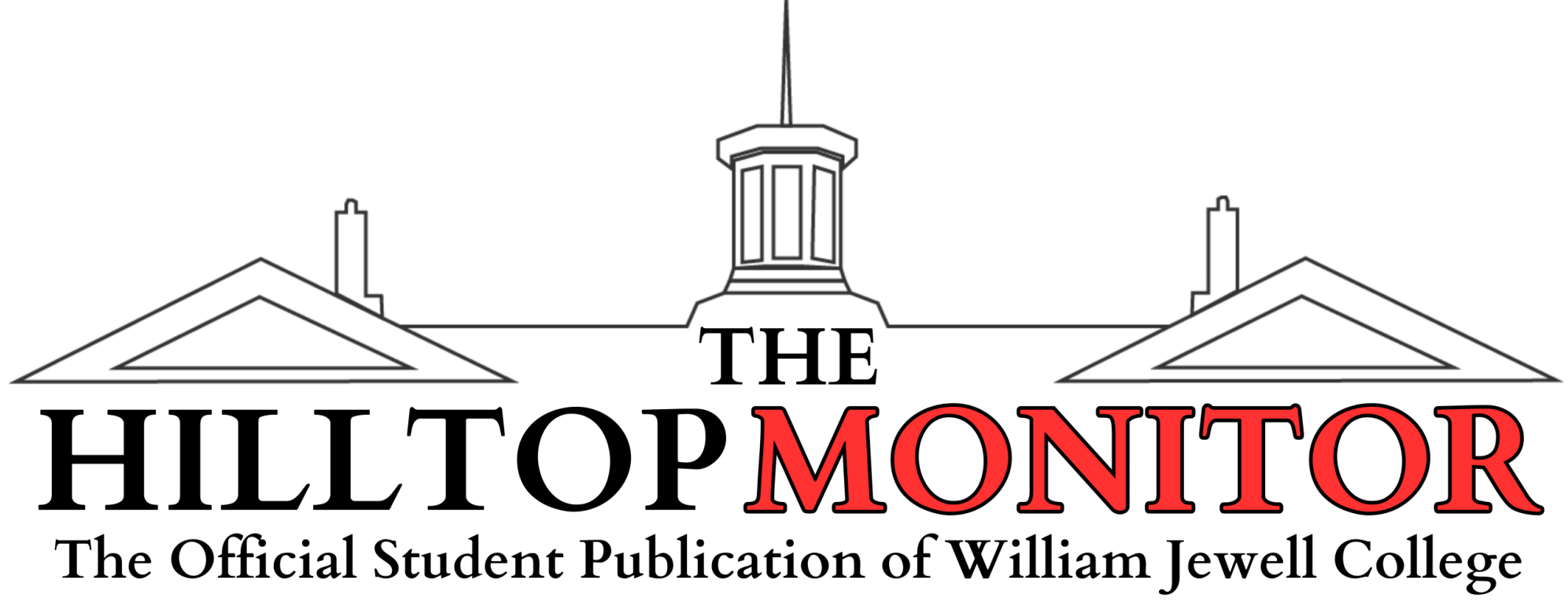The Jewellverse initiative gives every William Jewell student the unique opportunity to possess and utilize uniform technology on campus. However, some may be using their iPads more effectively than others. While some apps are more fun than practical, others I couldn’t imagine going to class without. These are the following apps that have enhanced my Jewell experience, despite not being originally downloaded on my device.
1. Evernote
When I mentioned an application I couldn’t imagine class without, this is the first app that came to my mind. I type all of my notes on Evernote and find its writing format convenient. Plus you can obtain your notes on multiple devices. The program also allows you to annotate PDFs and attach photos to your notes, making note taking effective and simple. A downside is that in order to annotate PDFs you must become a member of Evernote plus, which does cost money.
2. Dropbox

Dropbox is another great app that allows cross-platform sharing. Dropbox allows you to upload basically any type of file and share it across your devices or to other people. It is incredibly simple but effective. Like Evernote, their are some optional payments, but only if you exceed a certain storage space.
3. Politico

This is one of my main sources for news, as evidenced by that time it was reviewed by yours truly in an earlier issue, . The information is always up-to-date, well written and easy to find. The application is especially great during election season. It sends you push notifications and gives you statistics specific to states and counties.
4. New York Times

This is another great source of information. From my personal experience, I’ve used this app plenty already for my own entertainment, but also for some of my classes. With more variety than Politico, The New York Times gives you an array of articles from which to choose. The best part? Because you’re a Jewell student, your subscription is free. See a student senator for more information about registering for your free subscription.
5. NPR Music
NPR Music gives a variety of listening options for its user. With thousands of stations to choose from, finding music to your taste is going to happen. The stations are from all over the country and are always 100% free with no commercials. My favorite station for serious studying is “All Songs 24/7,” a non-stop wide variety of music that always keeps me on my toes.
6. Google Drive, Sheets, Chrome and Docs
Great cross-platform apps that allow you and your student organizations to be easily ordered. From spreadsheets to documents, Google Drive makes sharing as easy as upload a file. Google Docs makes a great place to store your papers if you’re working from multiple devices and is very effective for group work, especially since it is compatible with Word. Plus, I think Google Chrome is much user-friendly browser compared to Safari.
7. Sunrise

Sunrise is the most effective calendar I’ve ever used. It allows you to gather all of your events, taking them from your phone, Google+, Facebook and any other app of which you can think. You can also add pre-made calendars, such as moon phases and sports schedules, into your own to make a unique and encompassing calendar once and for all.
8. ESPN

Since I’m not available at all times of the day, keeping up with my favorite sports teams can be hard. The ESPN gives you notifications on your favorite teams and game streams, with the account of your cable provider, to be able to access any live match.
9. TED Talks
Regardless of your major, TED Talks has something to your taste. All lectures are insightful and unique, and provide endless hours of entertainment.
10. StudyBlue

Digital flashcards have probably saved me a total of ten dollars this semester and a whole lot of time. Instead of writing out flashcards by hand, you can now use this application that creates simple electronic versions. You can also turn your flashcards into study guides or multiple-choice tests.