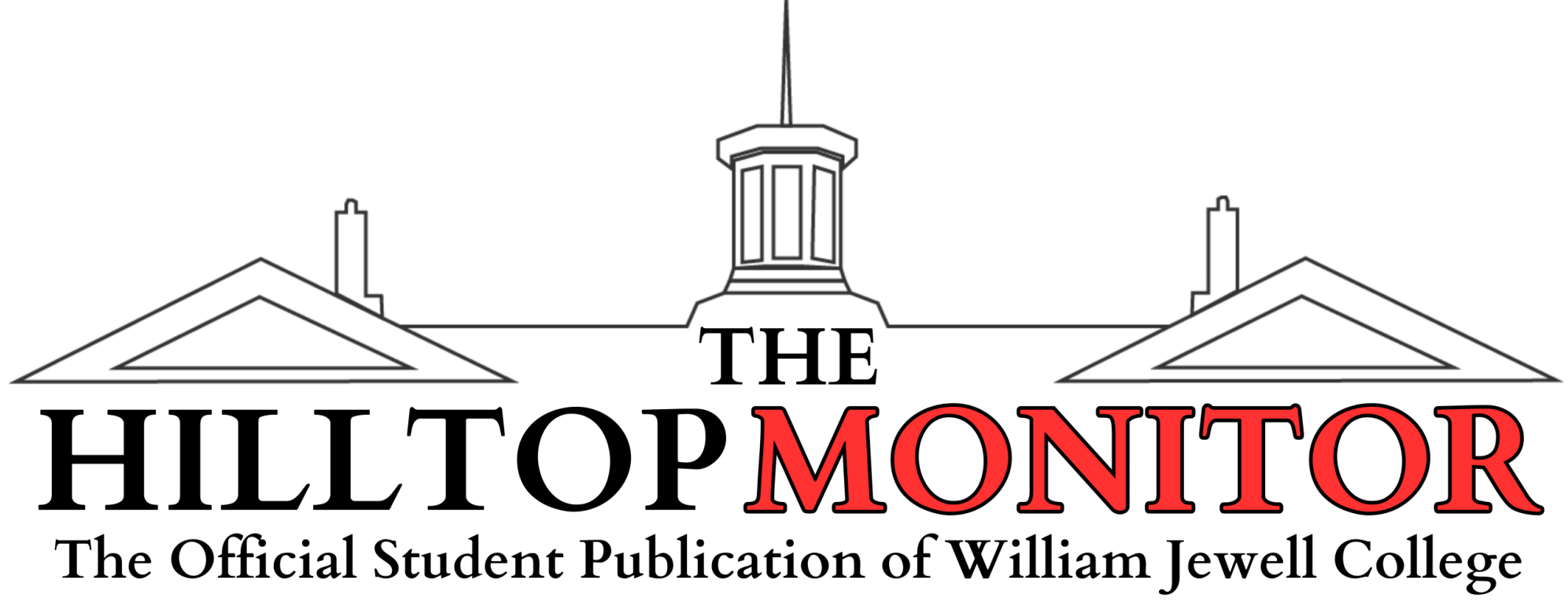A screenshot of the Hanx Typewriter app
I am writing this on a typewriter. Simultaneously, I am writing this on my iPad. Welcome to Hanx Writer.
This app, specifically designed for those handy devices we were handed at the beginning of the semester, thanks to the Jewellverse initiative, aims to emulate the retro on the retina. It is a masquerade of the most surprisingly convincing quality: an iPad as a typewriter.
Tap the gold and white icon on your home screen, and you will be welcomed by a letter penned—or, rather, tapped—by actor Tom Hanks, who laments the disappearance of a device he says “stamps into paper a permanent trail of imagination through keys, hammers, cloth and dye – a softer version of chiseling words into stone.”
Thus, Hanks designed a typewriter simulator to both access the wants of the veteran typist and appease the vintage hankerings of the Apple-age hipster. The user can go the college-kid-budget-route and use the default device style, the Prime Select, or shell out a few bucks to add the seafoam green 707 or Hanx Golden Touch to her stock pile. And with these additions, one can align the text, add a title page, insert images and play around with background colors. While I find these add-ons unnecessary and would suggest utilizing the complimentary parts of this application, I understand the appeal of them if one were looking to complete longform documents.
Even with the occasional promotion for the above additional features, this platform is extremely straightforward and undeniably cool. It lets you type with the click-clacks of a typewriter without the lugging around and maintenance of an Underwood Touchmaster 5. It equips you to tick off everyone in the room when your volume switch is on like no other word processor. It makes the awkward spacing of the onscreen iPad keyboard seem purposeful. However, it is still an app. It is not likely that technology like this can ever replace the feeling of punctured keys—no matter how incredible that device may be—but then again, it is not necessarily trying to. With a clean, minimalistic storefront and congruous interface, Hanx Typewriter mimics; it does not mirror. Typebar and space bar are not synonymous, after all, but the app beautifully replicates the feel of an old school device on a hypersensitive, hyper-sleek platform. For that, I give this app four out of five stars. The application has no colossal downfall of which to speak; however, I know there to be several apps in the iTunes store that aim to complete the same mission and push a similar product. This one just happens to be one of the only free ones, and for an app that you will likely not use for assignments due to its formatting limitations, it does its job incredibly well. Hanx Typewriter has the potential to fill the vintage void in your life without having to figure out how in the world to work a platen.