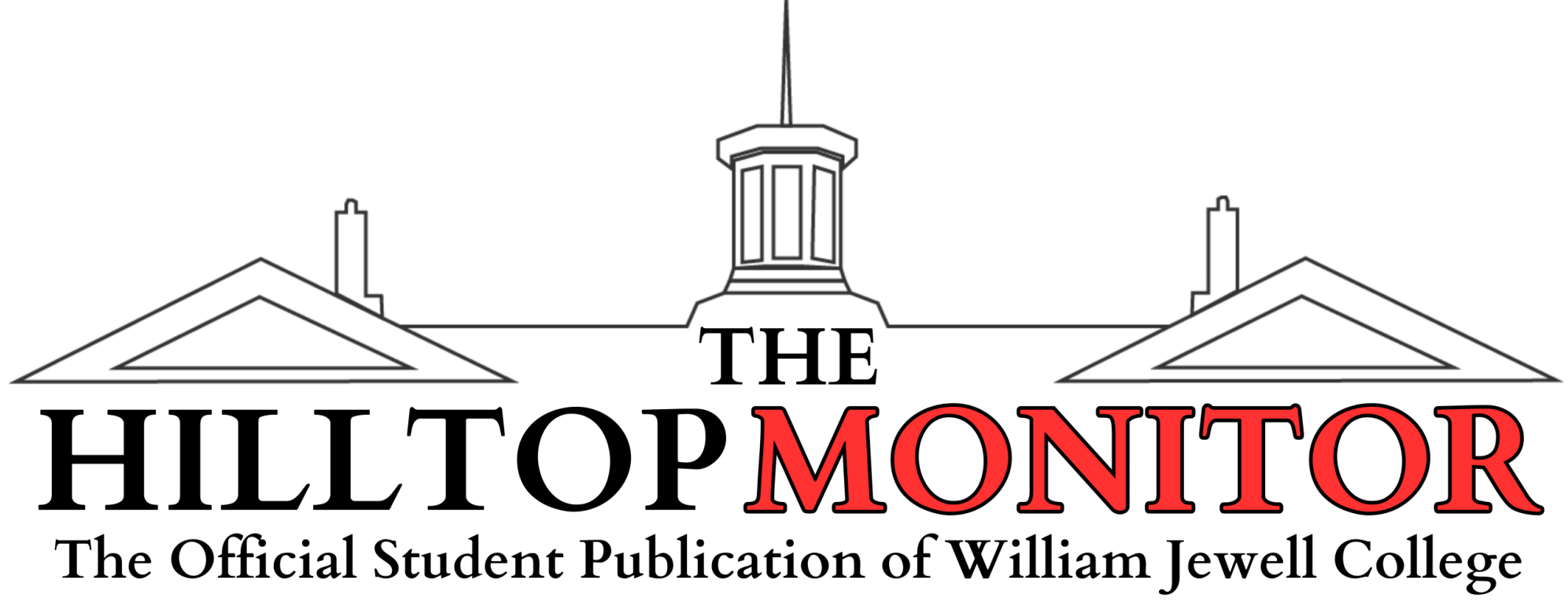If you attempted to connect to Wi-Fi this past weekend, you probably did not have much luck. Saturday, Feb. 14, both the Jewell Secure wireless network on the Quad and residence hall networks slowed through the afternoon before eventually disconnecting in the early evening. Information Technology notified students of the issue via email Sunday, Feb. 15 at 4:49 PM, and while the issue was reported to have been resolved at approximately 8:00 PM, the reasoning for the outage remains unclear.
Lan Guo, the director of Information Technology, addresses the general strain the system has undertaken since the 2014 Jewellverse launch.
“Regarding Sunday’s outage, because we have students bringing laptops, smartphones, iPads and other devices with them, we have experienced a significant increase in network traffic. For example, our Internet traffic has increased by 50 percent since 2013. This is completely normal and understandable, as it is influenced by BYOD [bring your own device], Internet enabled game consoles and the Jewellverse initiative. With an increase in information sharing, media streaming and other learning-based applications, there comes an increase in risk and demand on infrastructure. As we enter the age of the Internet of Things and network complexity, services expand, and an increase in devices comes with an increase in risk,” Guo said.
Guao admits that the exact cause of traffic issue is uncertain to Information Technology.
“We do know that it was a certain type of traffic that triggered the threshhold settings on the firewall. This contained the traffic instead of letting it go through. The firewall is a security system intended to control traffic and to protect internal devices from malicious things, things we don’t like. There are many settings to protect our internal assets,” Guo said.
She reports that adjustments were made after conferring with external technical support.
“We have been constantly talking with tech support, and we are gauging which recommendations are best. Although the vendor did validate our configuration, we have implemented changes that were successful in restoring the network connection, and while the system’s complexity makes it impossible to ensure it will not occur again, we understand the frustration,” Guo said. “The team came in and stayed here the whole time the outage occurred, and we appreciate your patience when we have problems. We always do and always will try our very best to provide the best experience for students.”
While there is an alert system in place to notify Information Technology when connection is lost, Guo encourages students to participate in both the prevention and alert processes.
However, she notes that prevention techniques, while helpful, will not always be 100 percent successful.
“No system is completely outage free. The technology will grow constantly, and there are always going to be challenges along the way. We anticipate possible issues in the future, just like any system would have, but what we can do is to plan for those problems,” Guo said.
Guo suggests the student body remain in contact with staff members should those issues occur.
“I welcome emails from students, and you have my phone number as well. And of course, I recommend that we streamline the alert process with students letting an RD [Resident Director] or RA [Resident Assistant] know if there are problems. Then, I can know exactly where and what the issue is in order to find the solution,” Guo said.