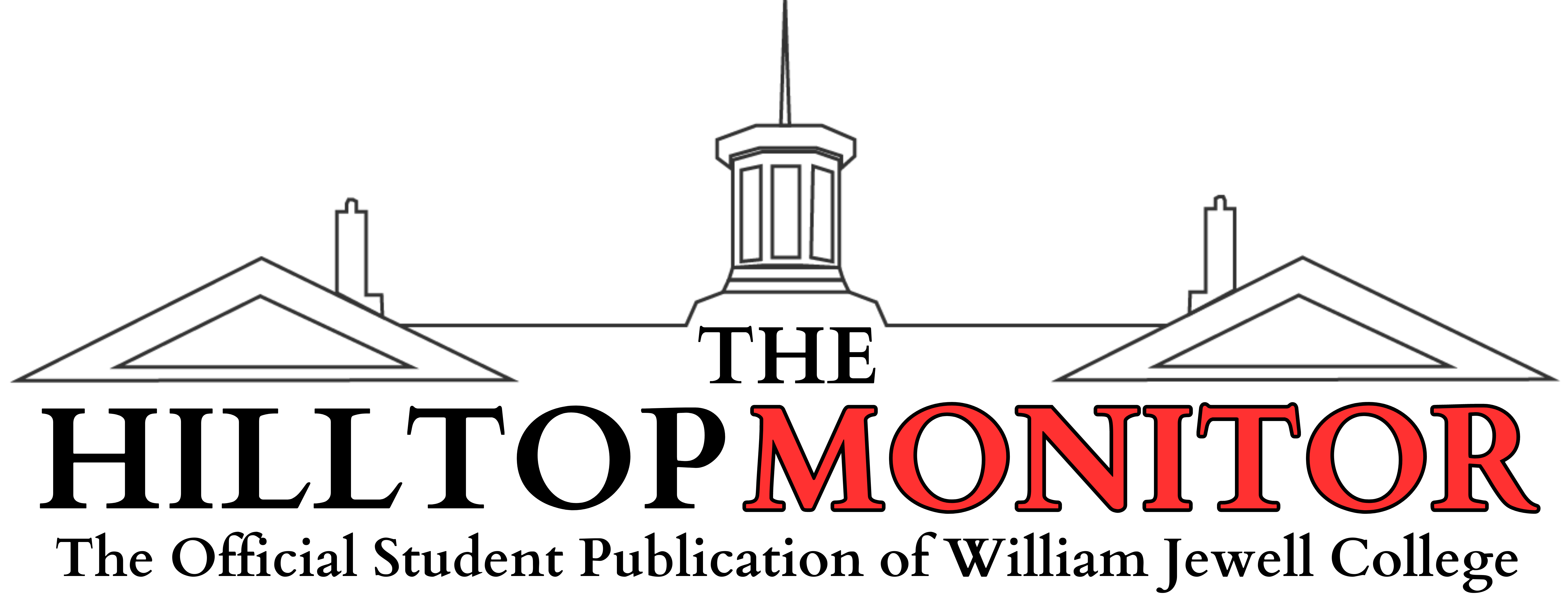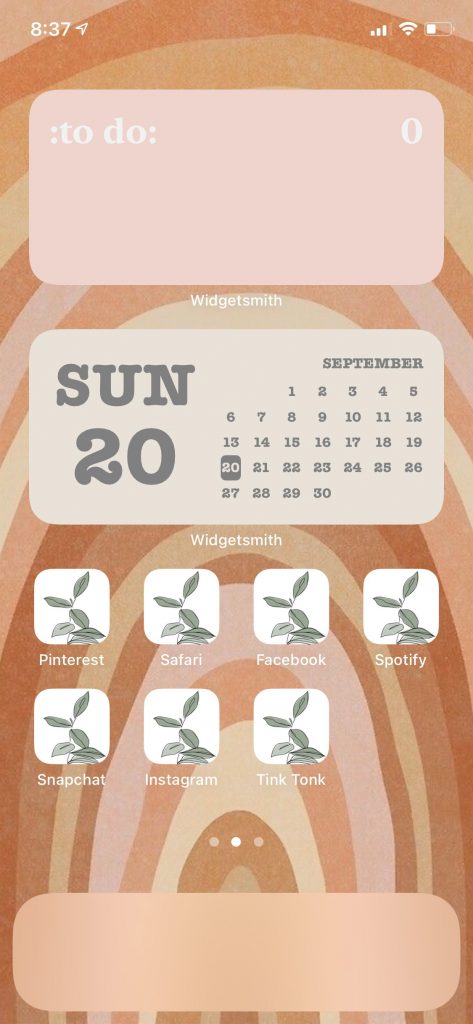Apple released the iOS 14 software Sept. 16. iOS 14 marks a new shift in Apple’s interface and has been anticipated by users since its announcement in June. The software update includes improvements to iPhone features and added security protections.
When you update your iPhone, most users will immediately notice that their home screen looks very different. iOS 14 introduces users to widgets which can be small, medium or large, along with display information from different apps such as weather and news. There are also smart stacks, which rotate different widgets to give additional customization.
Many users have complained that it is difficult to resize and edit widgets on their home screen. Several users have gotten creative with the new update by customizing widgets and app icons with third-party apps. Users also now have access to an app library which creates categories for apps on the last page of their home screen. However, there is no way to edit the categories.
Apple Messenger has also been updated to include new features that give users more options to communicate. You can now pin conversations with contacts so that you can see their actions more clearly such as when they are typing or send a message. Within group chats you can now respond to a specific message so your response doesn’t get lost in the group. This is a convenient feature in big group chats and makes communication easier. iOS 14 also now includes an emoji search bar so you can find the perfect emoji without having to scroll through all the options.
iOS 14 includes a new notification bar for phone and FaceTime calls. Instead of an incoming call taking up the entire screen of your phone, it now only appears as a banner at the top of the phone so you can continue to use your phone while ignoring calls. Many users have expressed gratitude for this feature and it’s a favorite from iOS 14. Siri also now only takes up a small portion of the screen when activated, compared to previously taking up the entire screen. There is also a new picture-in-picture mode so users can multitask while simultaneously watching videos or taking FaceTime calls.
Apple Maps has new features in iOS 14, such as including cycling instructions in big cities – a convenience for bikers and commuters. Maps also now includes routes for electric cars, showing charging stations. Users can now be alerted for speed and red-light cameras, which is a helpful feature to many drivers.
iPhone users will find the new privacy updates comforting as it allows more autonomy than previous updates. Users now can see a green dot when their camera is activated and a yellow dot when their microphone is activated. There are new app permissions, such as the new approximate location feature in which an app will ask for access to an approximate location rather than a specific pinpoint. This allows users more control when allowing apps to access their location. iOS 14 also now allows you to grant an app access to only specific photos or albums rather than your entire photo album.
The new iOS 14 update offers Apple users new and exciting features that improve user experience by providing more opportunities for personalization and ease of access. The new notification banners, Message features and multitasking allow for a more seamless and efficient experience. Additional privacy protections give Apple users peace of mind that their data is protected. Overall, the iOS 14 upgrades user experience and provides a breath of change.