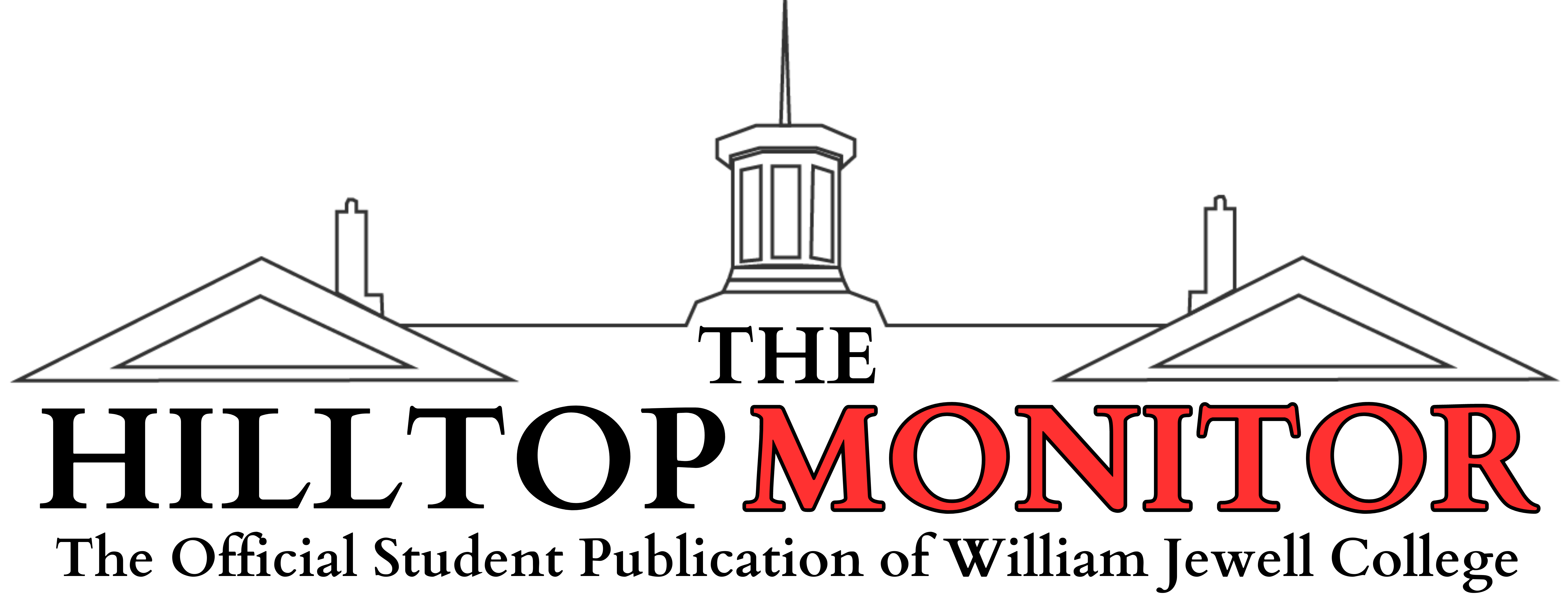We all have that friend with perfect taste in music. They’ve seemingly got it all – their song recommendations are always fire. (Yes, I did just unironically use the word fire in a Hilltop Monitor piece. My editors are going to hate me.) Playlists seem very easy to make – take a bunch of songs, throw them in your music player of choice, and voilà! Playlist.
But the art of creating a perfect playlist is a little bit more nuanced. In this article, I’ll walk you through the six steps of creating the perfect playlist.
1. Pick a theme.
The only thing differentiating a playlist from a randomly chosen list of songs is theming. Every playlist needs a theme, and there are many ways to pick one. Here are some ideas for themes:
Genre: Genre is a crucial starting point. “Country” or “Pop” is valid as a playlist genre, but it’s too broad to be useful to you. It’s good as an idea generation mechanism, but you should combine it with something else by employing some of the other suggestions below.
Feel: This one isn’t as objectively definable. In each song, the authors, composers and producers are trying to tell a story of some kind. For example, here’s the chorus to Malinda’s “It’s All True”:
In this song, Malinda’s singing about discovering their identity – they’re quite happy about the whole endeavor (as evinced by the words “I’m so in love with it all”).
Contrast this with the feel of Billie Eilish’s “my strange addiction”:
Billie is clearly not singing about anything similar to Malinda. You’ll want to be careful when putting very different songs in the same list. Usually, the harmonics just aren’t there. But, sometimes, mood shifts can work well in playlists. Listen to one then the other. See if it works! (For musically savvy people, I explain harmonics more in step two.)
Message: I like to make the songs in my playlists have similar messaging. That message could be about anything: breakups, falling in love, friends, growing up. If a message exists and isn’t off-the-wall crazy, there’s (probably) music about it.
Artists: Songs can also represent authors or ideas. Your theme may involve making a playlist with songs authored by women or people of color. Bonus points if you represent a historically underrepresented group in your genre! An example of this type of playlist would be “female artists in country music.”
2. Pick your songs.
Once you’ve chosen your theme, the next step is to pick your songs. There are lots of ways to look for songs that fit your theme. Go find some, and leave your preferred way in the comments, so others can use it too! Some ways you could find songs are by searching for them, asking your friends for recommendations, checking the charts, looking for old songs you liked (you could use Spotify Wrapped or Apple Music’s Replay to do this) or by using the “auto-play” feature.
If you’re an advanced playlist junkie and are willing to put in the time to make an excellent playlist, you can use music theory to your advantage. If you’ve no interest in music theory, you can skip to step three.
Transitions are important in the realm of playlist curation. DJs and mixers alike use a method known as the Camelot system, which is a less music-theory intensive way to visualize the well-known Circle of Fifths.
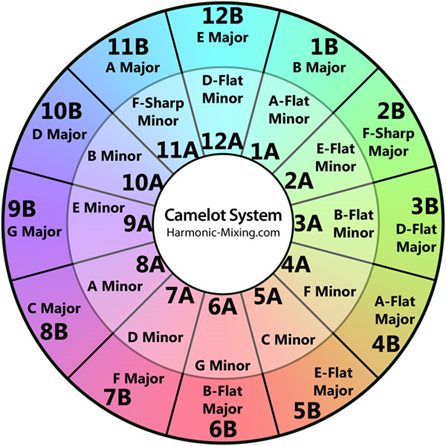
A song can be in any of 24 keys – 12 major and 12 minor – one for each semitone of a Western chromatic scale. Songs in adjacent keys on the Circle of Fifths use many of the same notes and will often sound good together.
Songs should stay in adjacent keys on the Circle of Fifths. For example, let’s say you have the Taylor Swift song “London Boy” on your playlist, and you want a good transition into a different song. “London Boy” is written in the key of C#/Db major – a Camelot number of 3B. (All major keys are labeled with “B” and all minor keys with “A.”)
So, “London Boy” could transfer to any of the following keys:
– C#/Db major (staying in the key): Fitting with the pop theme, you could choose Jenna Raine’s “see you later” or Lauv’s “All 4 Nothing,” both of which are in C# major.
– G#/Ab major (up a fifth): Examples include MU/NA’s “Silk Chiffon” or NF’s “Therapy Session.”
– F#/Gb major (down a fourth): If you still want Taylor, “I Can See You” is in this key.
These are just examples, and rules are always meant to be broken. Transitions don’t have to follow these rules if the result sounds good to you.
3. Give your playlist a name.
Now that you have a playlist and some songs, you must give it an aesthetic name. I can’t really help you here as how you name playlists is up to you. I like to have names that alliterate, but you should choose a name you think works well!
If you’re stuck on this step, our wonderful “friend,” AI, can save you. Google’s Gemini and OpenAI’s ChatGPT can help give you inspiration. Searching “playlist name generator” into your preferred search engine can also help.
4. Give it a fun picture!
No playlist is complete without a cover icon. Fortunately, generators can help you here, too.
If Spotify is your preferred music streaming platform, you can run your playlist through its AI art generator and get something from it. I don’t have Spotify, so I don’t know how well it works. Websites like Spotlistr can also turn any image (including ones from Unsplash, a copyright-free image library) and text of your choice into a playlist cover.
You’ll want to make sure that the icon fits the mood you’re going for.
5. Fine-tune it.
Now that you have a completed playlist, it’s time to give it a listen! You might find that it’s not very good the first time around. Even so, keep tweaking and tuning your music until you find something that works!
6. Repeat!
Keep doing this until you’ve made as many playlists as you think appropriate. Now you should be more qualified to bring the tunes to your next commute, social event or study session!