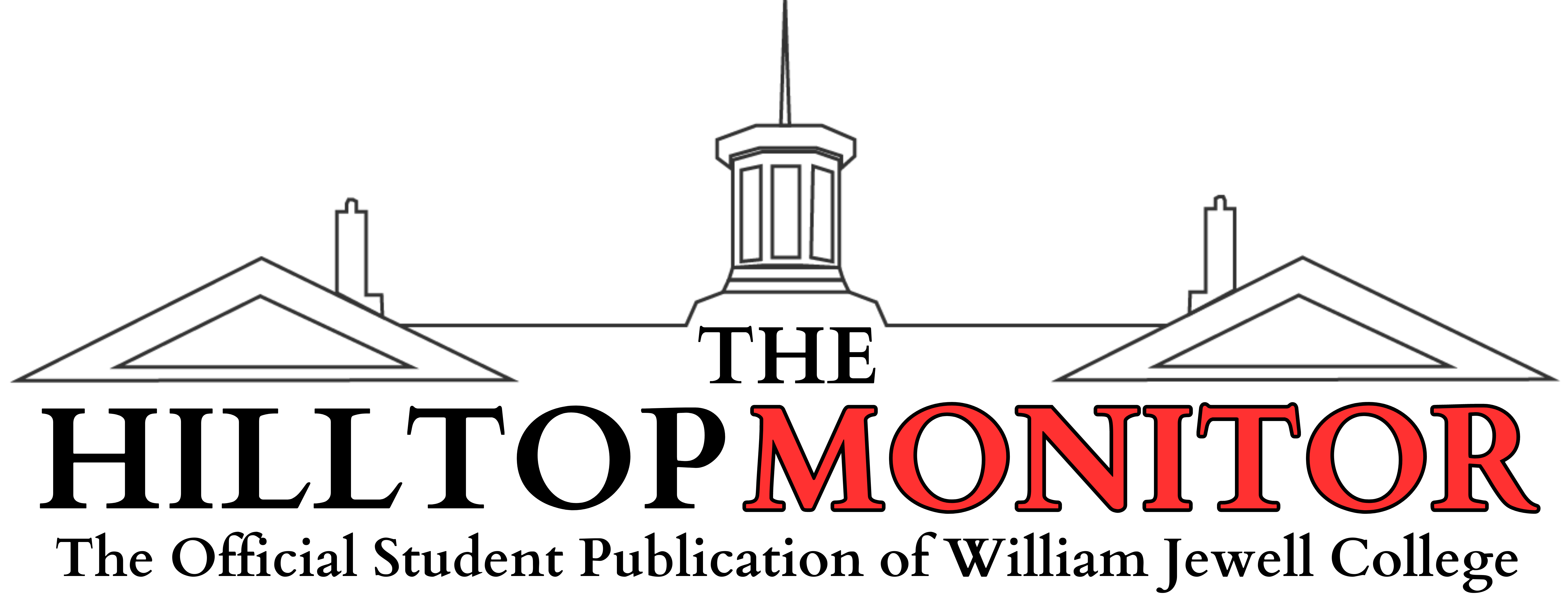Imagine if you had an app on your iPad that could access any computer on campus and use it just as you would sitting at its desk.
Instead of walking across campus on some days through brutal snow or pouring rain, you could use a computer in Marston Hall from the comfort of your dorm room. A new app that recently appeared on Jewell iPads is capable of just that. You’ve probably seen it by now; it’s called CAG.
Starting up CAG is fairly simple—all one needs to do is type in his or her Jewell ID and select a computer—but its purpose extends beyond the connectivity it provides.
“It’s basically a virtual desktop,” said Lan Guo, Director of Information Technology.
I quickly found out during the interview that it’s pronounced “cag.” It stands for Citrix Access Gateway.
The Citrix Receiver app (or just “Receiver” as it appears on the iPad desktops) has been capable of this function for some time, but getting it to work involved typing in a large web address.
“CAG is basically a shortcut,” Guo said. It is similar to many of the other Jewell apps like My Jewell.
The virtual desktop (properly referred to as an “image”) comes with an on-screen keyboard and right- and left- click. The whole system is surprisingly quick and behaves just like the computer it’s imitating.
Giving students easy access to virtual desktops changes the way technology access works on campus. Guo referred to these virtual desktops as “images,” and they’re part of a larger goal to distance Jewell from the use of computer labs.
Richard H. Burns, the Jewell servers and systems administrator, explains its many practical applications.
“It was originally centered around printing,” Burns said, referring to the fact that our iPads cannot directly access printers on campus. Apps like WebPrint exist, but not every task has an iOS solution. TimeForce, for example—the app used by student workers to clock in and out—doesn’t work on the iPad. There are elso examples of this specifically involved in academic studies.
“The Nursing Department uses many programs that aren’t compatible with the iPads. A student could access an image in Marston Hall and open up any program that would work on a Marston desktop,” Burns said. “CAG can go even further.”
“The same student could access a Cerner CAG found on Marston computers using Marston’s image,” Burns said.
In other words, CAG is the computer equivalent of the dream machines in the movie “Inception,” and a student could even (pardon the cliché reference) access a CAG within a CAG if they so desired.
The possibilities are endless with CAG in use. Burns particularly likes the fact that only one image, not several computers in a typical computer lab, would need regular maintenance and repair if needed.
“It’s much more practical that way,” he said. Burns and Guo hope to increase the use of CAG in the future, and a more in-depth tutorial can be found by going to the eHub website or asking one of their representatives.