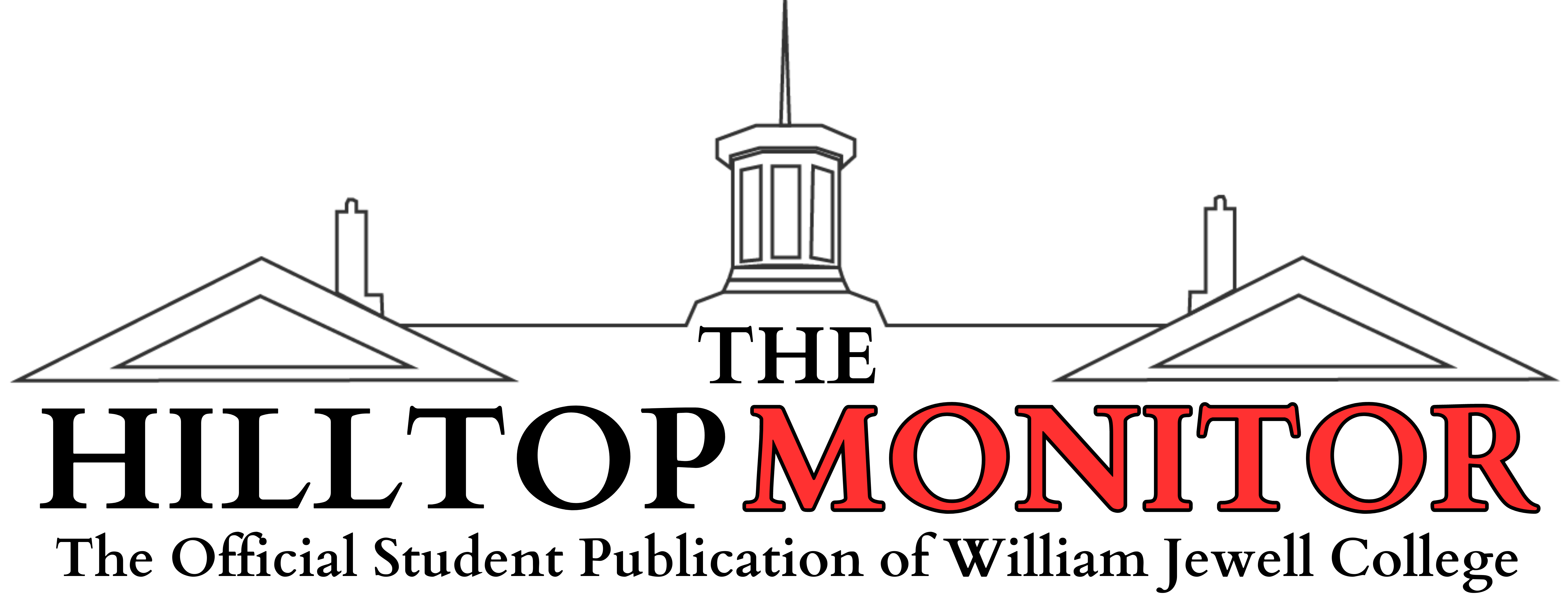We know Twitter for trending tributes to the Super Bowl Halftime Show “Left Shark” and replacing band names with the word pancake; but, we would be limiting its potential if we did not recognize this social media platform for its news potential. Done right, Twitter can get a busy Jewell student up to speed on news and events in the time it takes to walk up the Jewell Hall steps.
To be clear, I would not consider Twitter to be a news app, at least not a native one. It does not operate like the Politico app, which serves as a portal to the publication’s already existent work. It differs from Circa, which creates briefs from longform stories and converges current events with the user’s interest inventory results. Traditional news applications and news aggregators are hunters – scouring the global landscape for a morsel of interest, stalking a story and shredding it down to a digestible brief. Twitter, on the other hand, is a group of gatherers – 232 million of them, to be exact – perusing the terrain collecting anything and everything. With Twitter, it all gets tossed into the basket, regardless of relevance or merit: guerilla journalism from Somalia next in line to a free trade chocolate guide for Valentine’s Day, a listicle containing the 54 recipes that will change the way you think about arugula below a first person account from the streets of Hong Kong.
To find the gems folded into the debris, the user only needs to utilize one supplementary tool and an in-app feature: Pocket and TweetDeck.
 TweetDeck, which is an interface designed by Twitter, turns the scavenger hunt that is the app into a sleek, columned hub of information. I personally follow 932 accounts on Twitter, but I never miss a thing with my eight separate timeline displays. TweetDeck allows the user to set alerts for story updates or topic mentions, follow a particular event in real time and filter searches to be truly informed and relevant. You can split your display into lists of specific reporters and tailor your hashtag search to exclude certain accounts and content. With this tool, users can cut through the noise and just get the news.
TweetDeck, which is an interface designed by Twitter, turns the scavenger hunt that is the app into a sleek, columned hub of information. I personally follow 932 accounts on Twitter, but I never miss a thing with my eight separate timeline displays. TweetDeck allows the user to set alerts for story updates or topic mentions, follow a particular event in real time and filter searches to be truly informed and relevant. You can split your display into lists of specific reporters and tailor your hashtag search to exclude certain accounts and content. With this tool, users can cut through the noise and just get the news.
However, even if a user utilizes TweetDeck’s customized lists and keeps her eye trained on reliability, Twitter has a drawback that makes it simply impossible to compare to other news applications. With its  constant stream of blurbs and effortless slide, it is far too easy to scroll past a story without actually getting the story. What are now called “long reads” were once normal-length news stories, and their importance remains indubitable if one aims to claim to be truly informed. Long reads are not extras; they are essentials.
constant stream of blurbs and effortless slide, it is far too easy to scroll past a story without actually getting the story. What are now called “long reads” were once normal-length news stories, and their importance remains indubitable if one aims to claim to be truly informed. Long reads are not extras; they are essentials.  So, one can scroll through Twitter to get the gist, but 140 characters of being informed is the equivalent of ignorance.
So, one can scroll through Twitter to get the gist, but 140 characters of being informed is the equivalent of ignorance.
Enter Pocket.
Consider it the “responsible reader” button for the internet. It effortlessly saves links to a classic, tiled parking lot – a platform through which one can scroll at a later time. The best part is that Pocket can be downloaded to and synced up with browser tool bars, smart phones and tablets.
So, keep your Twitter accounts active and engaging. Organize your feed to mute the mess with TweetDeck and do your due diligence with the millions of posts Twitter has to offer by bringing each link into your Pocket feed. Get personal with news personnel (like @EzraKlein or @IraGlass). Put your network to work: engage with your local news sources (@KCUR). Put some time into your Twitter because, if utilized properly, that little blue bird can be your lifeline to being clued in and caught up.